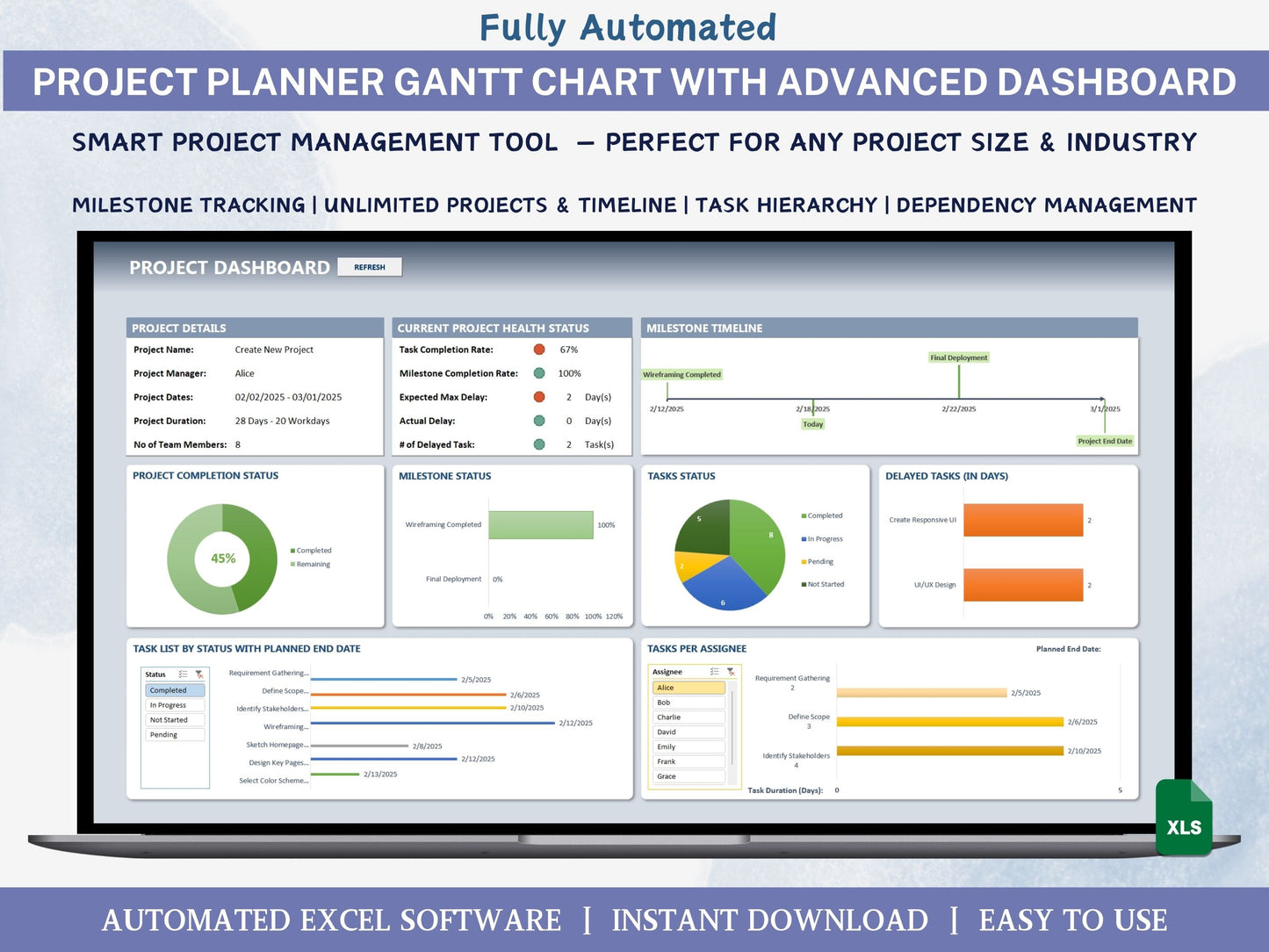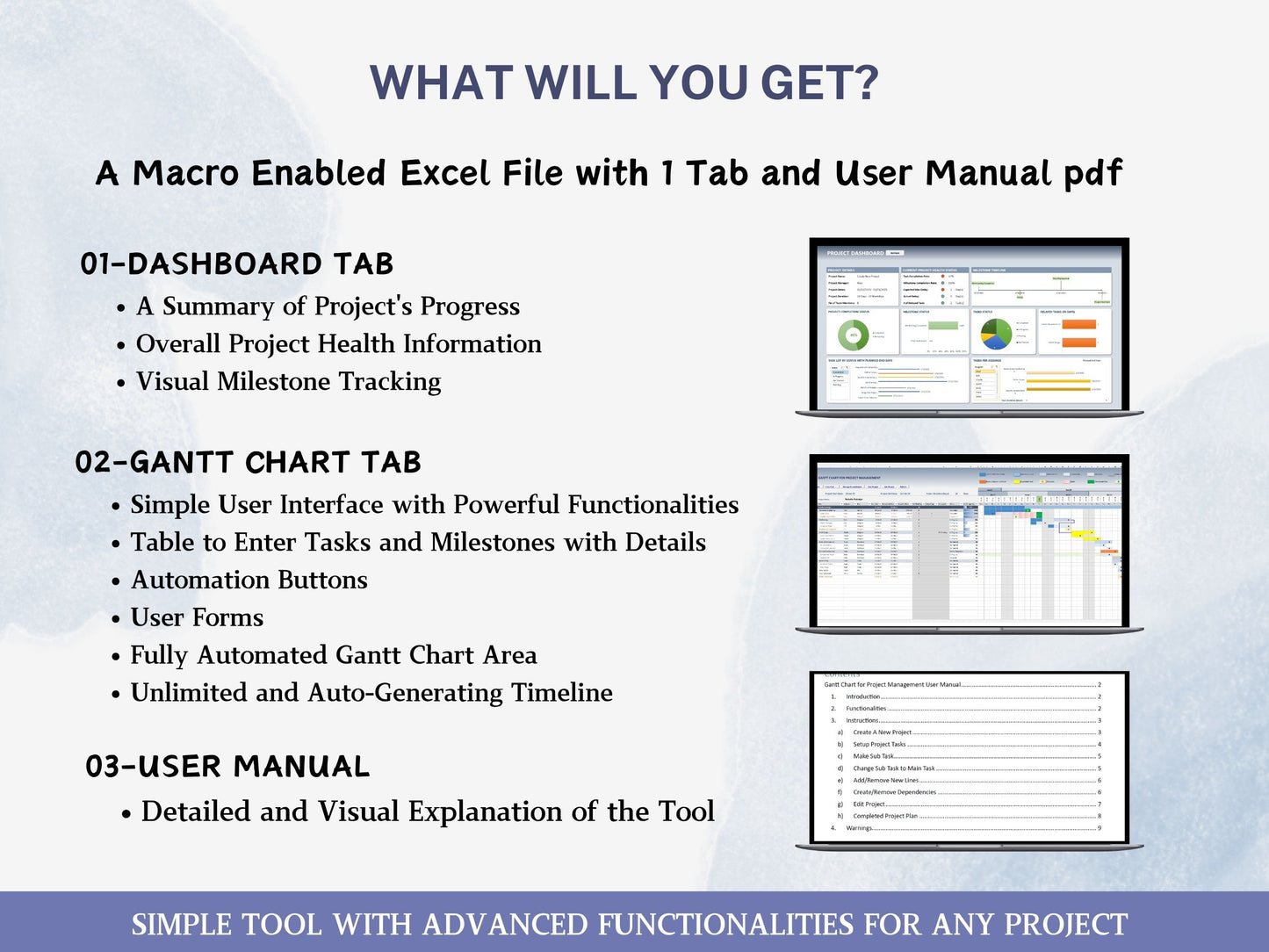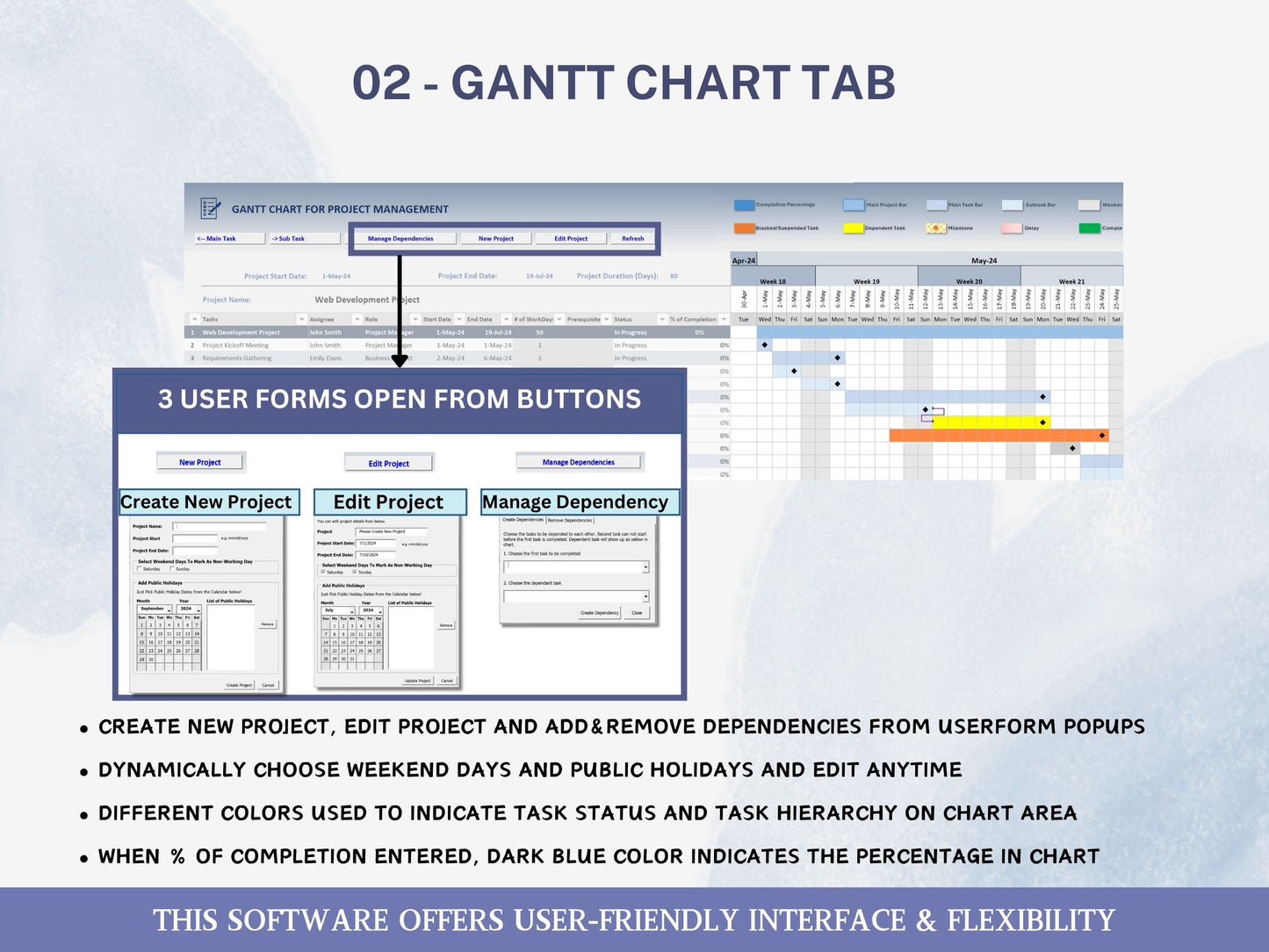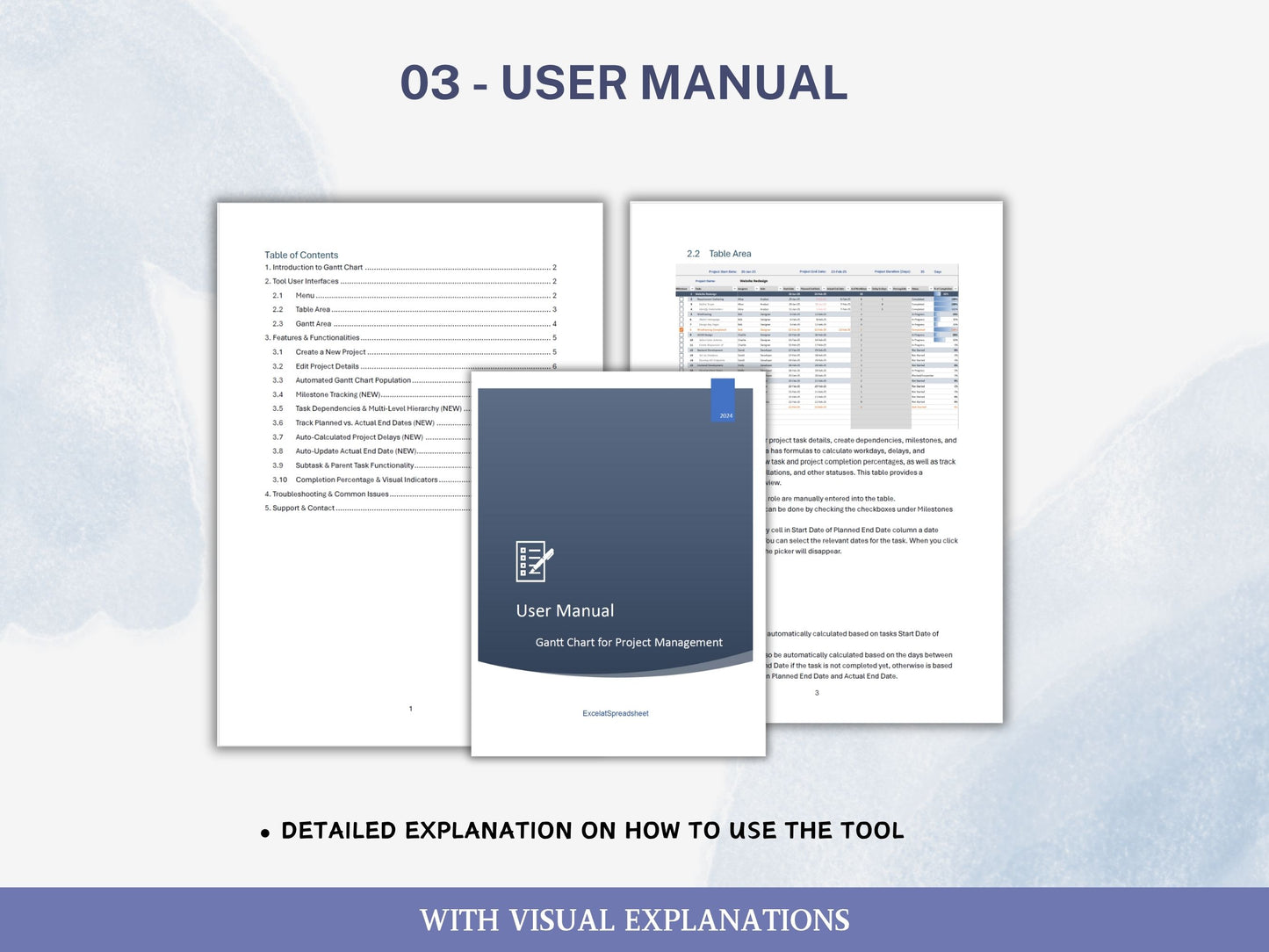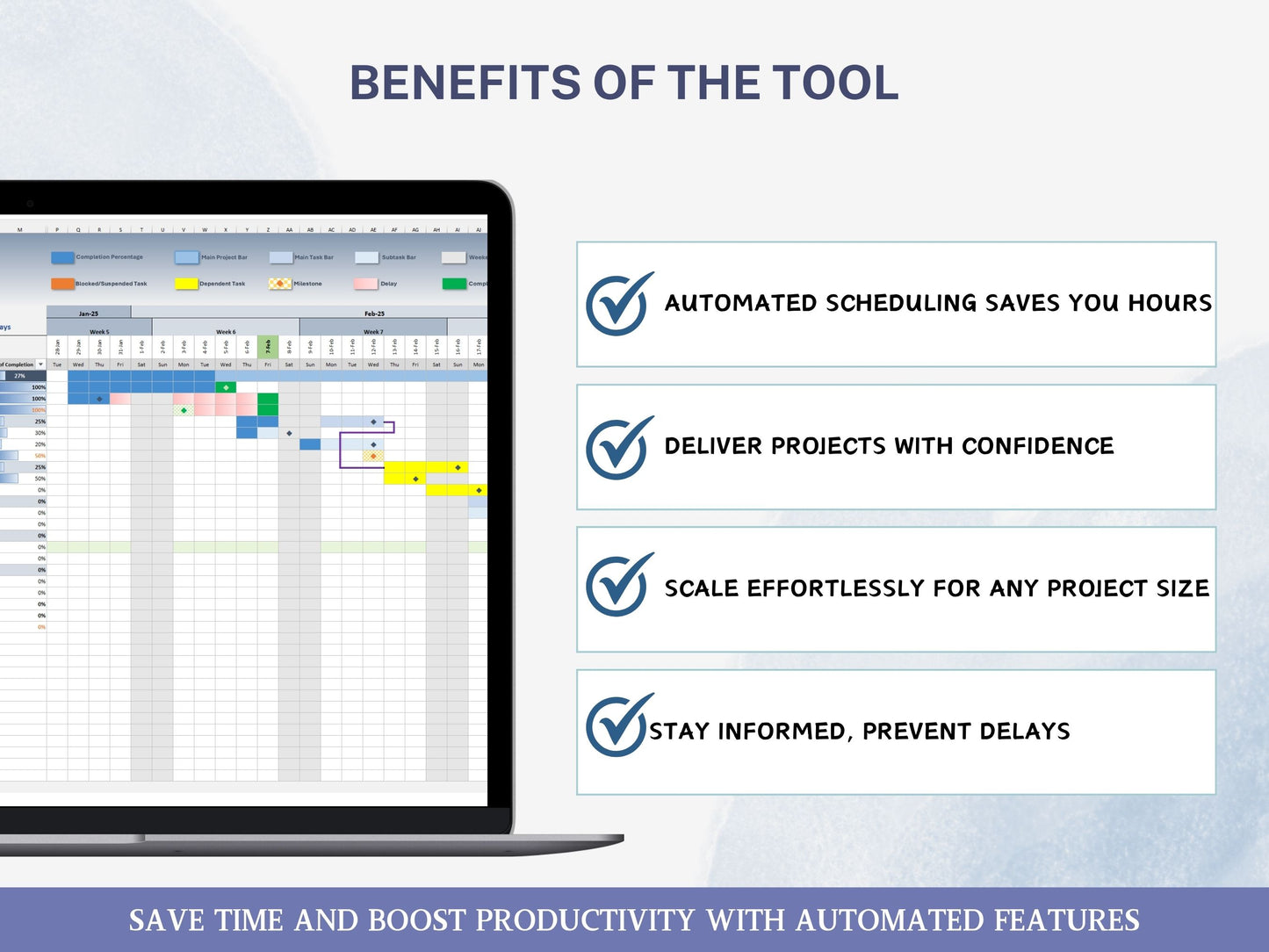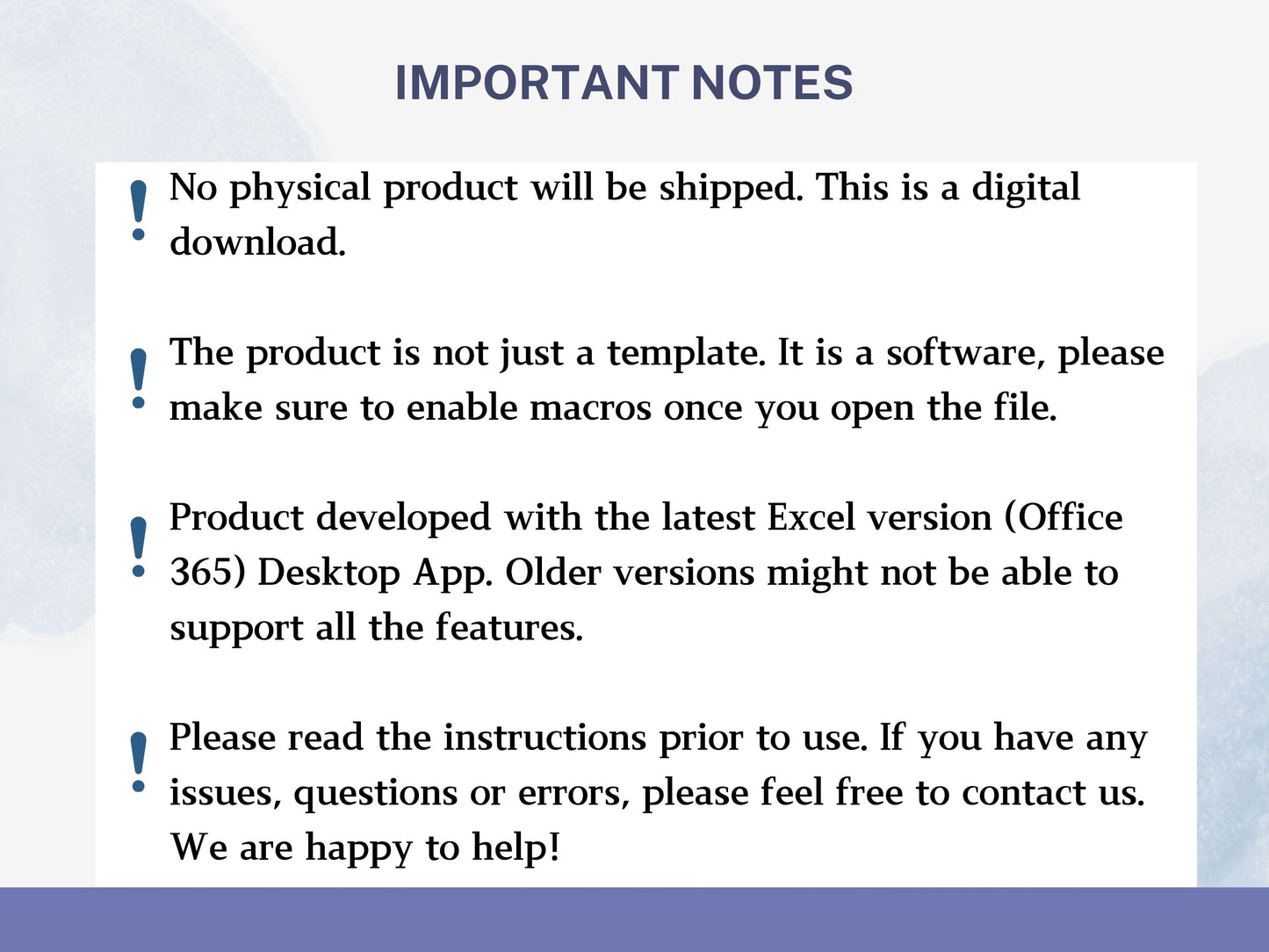Tooliste
Automated Project Planner Gantt Chart Excel Spreadsheet
Automated Project Planner Gantt Chart Excel Spreadsheet
Couldn't load pickup availability
Share
The Automated Gantt Chart Project Planner is a powerful Excel spreadsheet template designed for seamless task management, project scheduling, and milestone tracking. With an interactive dashboard, real-time progress tracking, and automated calculations, it helps teams stay on top of deadlines and dependencies effortlessly. Perfect for professionals and businesses, this easy-to-use project management tool ensures efficient planning and workflow optimization.
📌It is a software not just a template! Substantially reduces manual work. All works automatically!
𝗞𝗘𝗬 𝗙𝗘𝗔𝗧𝗨𝗥𝗘𝗦
🎯Perfect for business and personal use
🎯 Advanced dashboard with real-time progress tracking
🎯 Automated Gantt chart with real-time tracking
🎯 Unlimited projects and tasks with flexible workflow
🎯 Auto-generated project calendar with dynamic updates
🎯 Task duration auto-marked in Gantt area
🎯 Multi-level parent-child task hierarchy with colors
🎯 Milestone tracking with automatic updates
🎯 Track Actual vs. Planned Timelines
🎯 Visual task dependencies with auto-scheduling
🎯 Auto-calculates task and project completion
🎯 Edit project data without disruptions
🎯 Quick date selection with a picker
🎯 Built-in delay view and calculation
🎯 Macro-enabled automation for data processing
🎯 Color-coded progress indicators
Click "Add to Cart" now and take the first step towards seamless project management with our Gantt Chart Excel Template!
𝗬𝗼𝘂 𝘄𝗶𝗹𝗹 𝗿𝗲𝗰𝗲𝗶𝘃𝗲:
✅ Gantt Chart xlsm file with 2 Tabs
✅ User Manual pdf with step by step instructions
𝗔𝗳𝘁𝗲𝗿 𝘆𝗼𝘂𝗿 𝗽𝘂𝗿𝗰𝗵𝗮𝘀𝗲:
✅ After your payment has cleared you will be able to download your files instantly! You will be able to find the downloads in your account/purchases. If you don’t have an Etsy account you will find a download link available in your receipt email.
✅ Read the instruction to easily understand how to maximize the use of your spreadsheet
✅Microsoft sometimes blocks macros for safety purposes. Make sure to enable macros to use your spreadsheet
If you need any help with your spreadsheet, don't hesitate to send us a message. We will happily help you!
𝗗𝗜𝗦𝗖𝗟𝗔𝗜𝗠𝗘𝗥:
⚠️Product developed with the latest Excel version (Office 365) Desktop App. Older versions might not be able to support all the features.
Please note:
⚠️Digital download: this listing is an instant DIGITAL DOWNLOAD ONLY. No physical product will be shipped.
⚠️ Copyright notice: This is a lifetime single licensed software and it cannot be shared. Also this design and this spreadsheet is copyrighted by Tooliste. Your purchase of this product is for personal use only and commercial/public use of any kind is strictly prohibited. It is prohibited to resell, share, reproduce this product or distribute this product, either in part or in full, with or without modifications.
⚠️This spreadsheet is for informational use only. Tooliste cannot give any financial, tax or legal advice. Please do your own research and if needed contact a licensed financial advisor before making any financial decisions. Under no circumstances can or will Tooliste be held responsible for any costs, loss, damage or injuries (may it be direct or including without limitation indirect loss or damage) that result from the use of this spreadsheet.